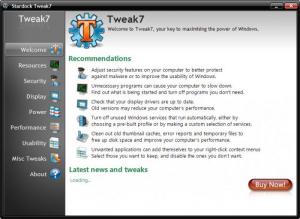Tweak7
1.01
Size: 0 Bytes
Downloads: 4033
Platform: Windows 7
You can make all sorts of settings and tweaks to your operating system, to make it work faster. Stopping useless processes, disabling startup programs and switching to a basic desktop theme are just a few examples. Tweak7 lets you manipulate almost any Windows feature from the same interface. Instead of going through countless menus to find certain options, you can just access one of Tweak7's sections and click a check box or a radio button.
As the name suggests, the software is developed for Windows 7. To install Tweak7 on your computer, you must follow a few simple instructions, presented by a standard setup wizard. The procedure is fast, so you will have the program up and running in a few moments.
The available functions are categorized in different sections, on Tweak7's interface. You can find numerous adjustment options for resources, performance, security, display and more. In certain cases, the software can make a series of adjustments, in a single run, to optimize your system for specific tasks. For example, you may select different profiles, in the Resources section, if you want to use your computer as a media center or a server, play games, or if you just want as much free memory as possible.
It is also possible to select a higher or lower security profile and activate certain features for user account control, triggering an elevation request for setup programs and others. In addition, Tweak7 displays a wide range of details about your graphics card, display settings, CPU, memory and other hardware components. If you are using a laptop, you will find the Power section quite interesting. It displays how much power you are using, how long until the batteries are discharged and much more.
It may be unnoticeable, but certain power-saving features can slow down the CPU. Tweak7 lets you calculate how much power a computer would use, with a certain processor, video hardware, as well as primary and secondary monitors. What's more, it can tell you how much it will cost, if you run it for a certain period of time. Besides statistics and tweaks, the software provides you with a few maintenance tools, which are useful for speeding up the system as well. You can use them to clean up the hard drive, disable startup programs, terminate running processes or services. Tweak7 is capable of creating a restore point as well, in case you damage your system.
Pros
The software lets you make numerous adjustments to Windows 7, to make it run faster. In addition, it provides a broad range of details and statistics, as well as a number of maintenance tools. Tweak7's interface is well organized, making it easy to locate and use a specific function.
Cons
The maintenance features do not include a registry cleaner. Tweak7 gives you full control over your operating system. It lets you decide which features to activate or deactivate and how to optimize the system.
Tweak7
1.01
Download
Tweak7 Awards

Tweak7 Editor’s Review Rating
Tweak7 has been reviewed by Frederick Barton on 15 Oct 2012. Based on the user interface, features and complexity, Findmysoft has rated Tweak7 5 out of 5 stars, naming it Essential